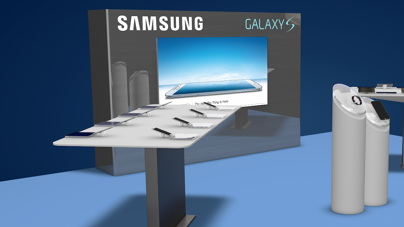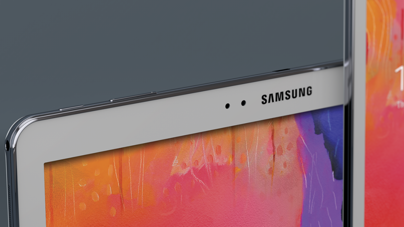In this shot I used the After Effects Camera Tracker to create multiple tracking points on the rocks. This will allow you to place text in the scene that moves with the camera motion
For this shot, After Effects was fooled by the movement of the water in the foreground. So, I used Cinema 4D's 3D camera tracker to select which points to use and which I wanted to ignore. I could track the mountains in the background for a smoother track.
Here is a Quad view so you can see the tracking points in 3D space
I took one still frame from the beginning of this shot and created nulls on Maxon C4D. Then, I brought that scene into after effects and animated the nulls individually. I applied a graphic I made in Illustrator for the lines in 2.5D space. I worked out nicely to use the horizon line to match the camera perspective.